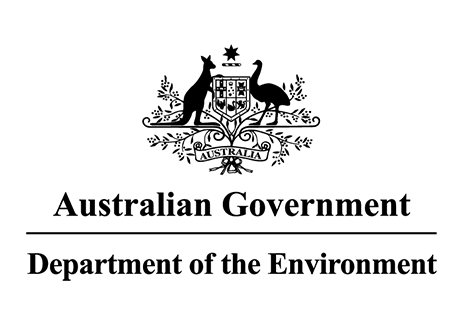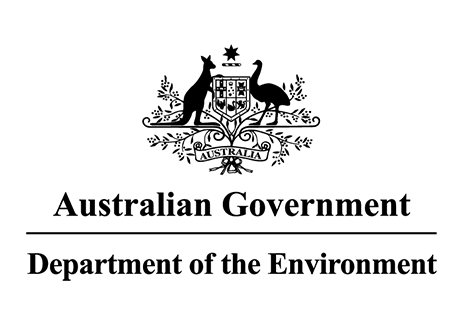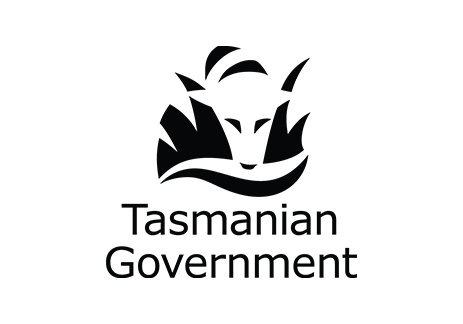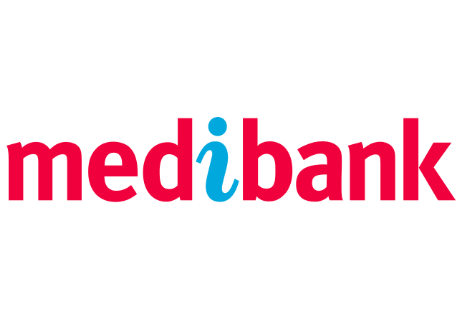HubVault
Secure sensitive collaborations even on tablets and smartphones
Key Features
Multi-encrypted tunnel
With HubVault, your users won’t need to use vulnerable browsers or risk retaining material in a cache. Using the HubVault App, they’ll access sensitive information via a multi-encrypted file transfer tunnel, save it to their devices and work with it, confident that the information and devices are secured. The Command Hub multi-encrypted approach also protects against MITM (man-in-the-middle) interception.

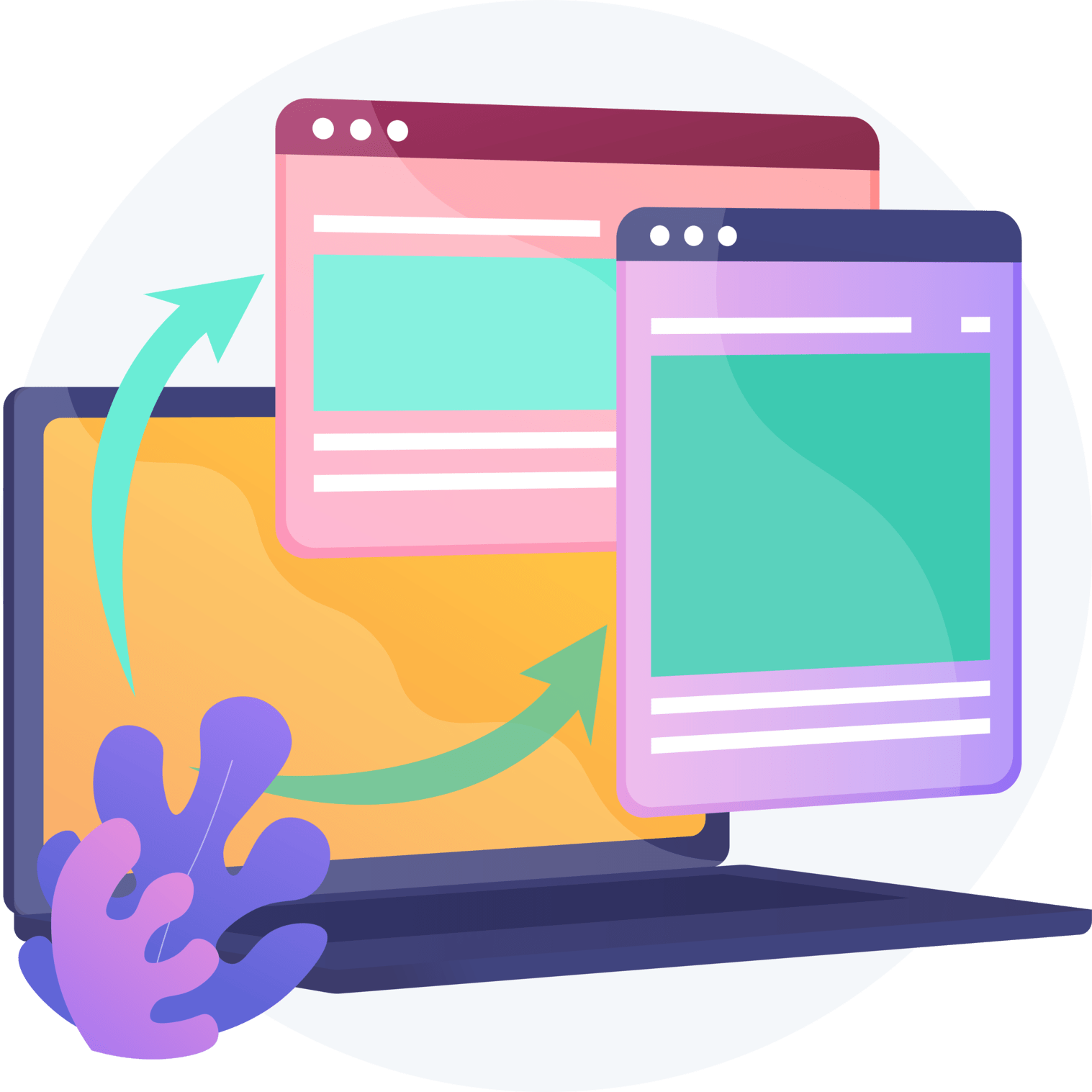
Double File Encryption
Each saved file is encrypted with a unique key and then encrypted a second time with device-level encryption. This protects the file from forensic and other attacks, including to backup images. HubVault also destroys the data path and file vault, if access attempts fail. This means, if the device is mislaid, stolen or hacked, it will be effectively ‘uncrackable’ and your sensitive data will be protected.
Non-recoverable keys
Most mobile device security relies on storing a key somewhere on the device, making it vulnerable. With patented HubVault, no component of the access key is stored on the device – or anywhere else. The user authentication and master encryption keys are derived from a user-entered vault key. As a result, your users can access and use sensitive information without risking key theft or data exposure, if remote file-wiping is deliberately disabled.
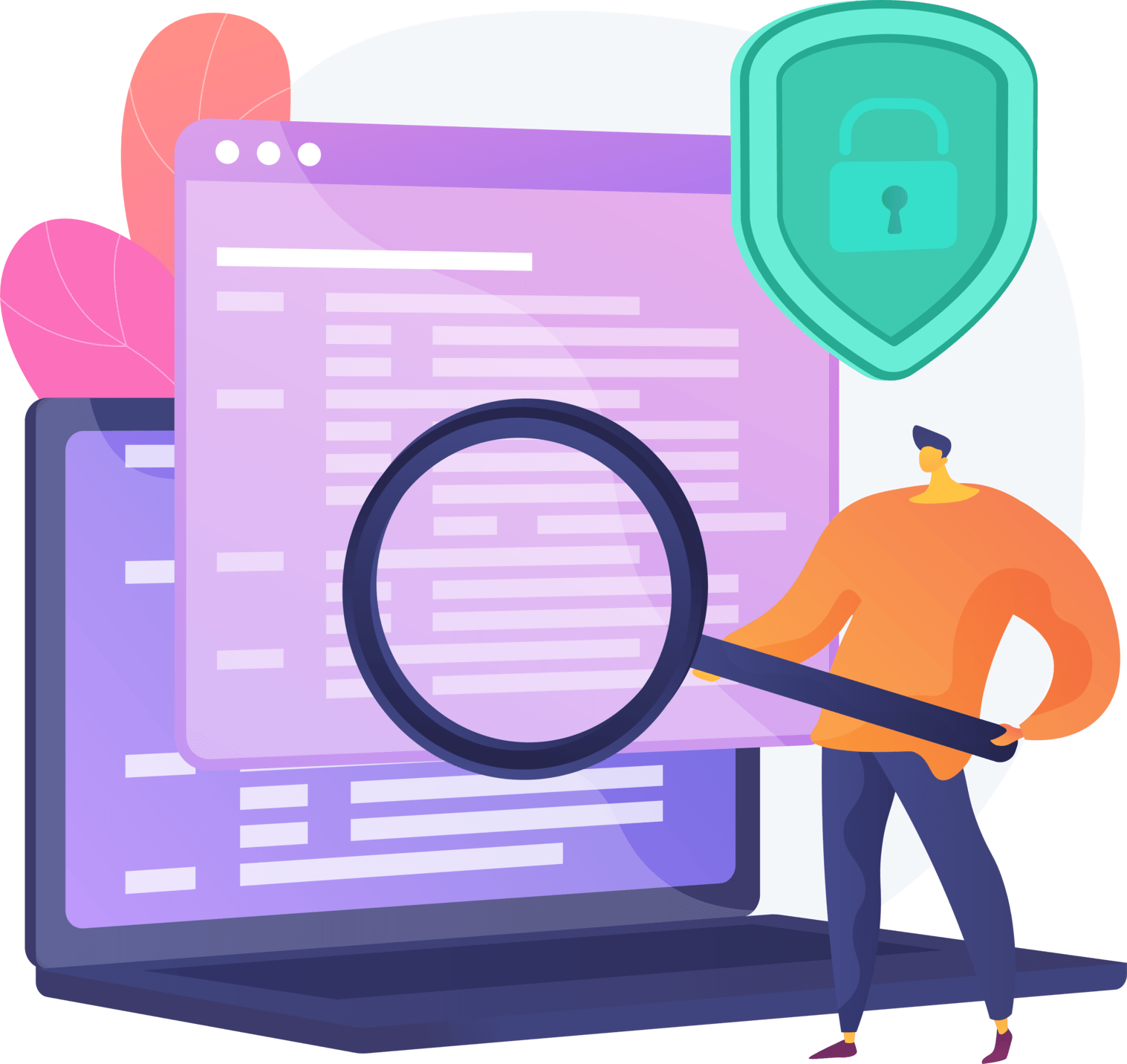

On-device Editing
Viewing files on mobile devices is common practice – yet annotating them securely is far more difficult. HubVault makes it easy with an in-memory PDF editor, so your users can mark up their files without having them cached. Using HubVault, your mobile users can be more productive without compromising your security.
Use Online or Offline
HubVault lets your users access and work on sensitive content offline, too. When connected, they can access and save files to their devices and then work on them offline. When connectivity is restored, the updated files will be synced and backed up automatically via double-encrypted file transfer, with no user effort required.

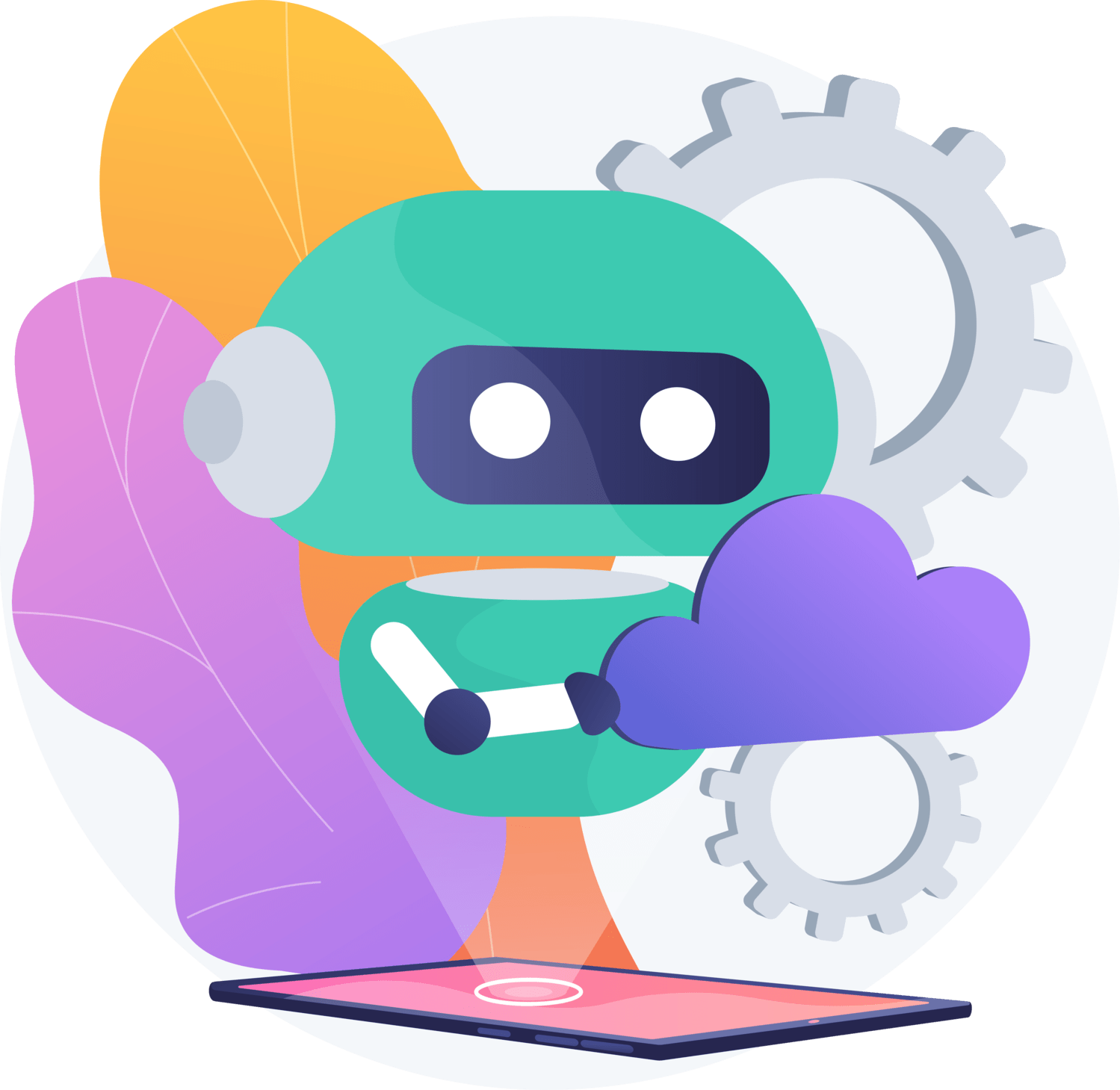
Separation of Business & Private Files
With HubVault, each user can access a compartment that’s private to them and invisible to others. Here, they can secure personal material, create their own structures, import photos or notes, and automatically sync these files across multiple personal devices. It’s the ideal solution in a BYOD environment.
Key Features
With CommandHub and HubVault, you have the most secure, compartmented solution for collaboration even on mobile devices – but what if your users don’t need to collaborate, they just need to share?
HubDrop was designed for this purpose. Combining the rights management and document control features of Command Hub, HubDrop lets your users share files in a highly secure environment.
- Enterprise Rules
HubDrop allows your administrators to set the configurations required by your enterprise. They set the appropriate rules for files, access, use, formats, settings and more, certain that all users will follow them. - Logical Rights Management
HubDrop controls access to sensitive files by granting permission to the document owner only. This simplifies the permission process, making it more transparent and reducing the risk of accidental sharing with unauthorised parties. - Flexible file structure
HubDrop allows users to set up and edit their file structures – without changing the overall enterprise settings. This allows them to arrange sensitive information in logical structures that suit their purpose and how they work. - Enterprise compatibility
HubDrop’s onboarding process is compatible with enterprise user management and single-sign-on facilities, making implementation fast and easy. - Choice of Deployment Options
The HubDrop solution is IRAP certified to the Australian Signals Directorate ISM 2020 PROTECTED standard. All data is wholly hosted and managed in Australia under the Sovereign Cloud - Principles for Critical Infrastructure.
On-premises deployment options are also available.
Solutions
Let’s Talk
Find out how to Secure your Sensitive Information